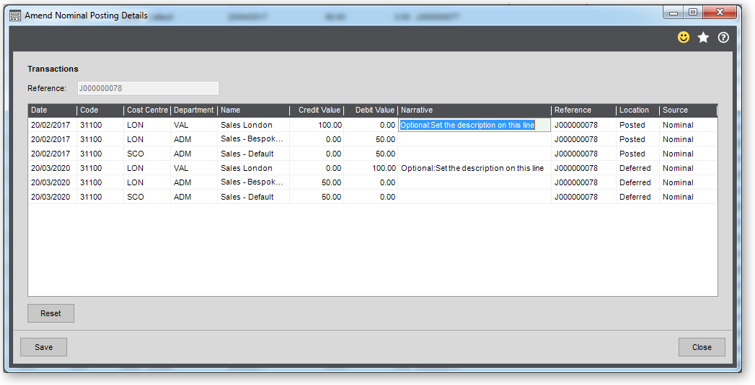The PostTrans XML API for Sage 200 posts Nominal Journals, Reversing Nominals and Recurring Journals into Sage 200, from a simple XML file, submitted to import directory or IMAP e-mail account.
After posting the file is moved to a processed folder, and the Transaction Reference is added to the top of XML file. If the file fails validation, then the error/errors are appended to the top of the file. A user can then easily edit and resubmit to PostTrans XML API for Sage 200.
List of Tags/Entities for mapping are at bottom of page.
Click here for an overview of the XML API for Sage 200
Demonstration Video
PostTrans XML API for Sage 200 Nominal Journal
| |
0:00 |
Where to get help |
| |
1:00 |
Where to import from |
| |
1:40 |
Open example and walk tNominal Journal XML API |
| |
4:00 |
Post Nominal Journal into Sage 200 |
| |
4:30 |
The proof |
List of Examples
Example – 200 Nominal Journal Amount.xml
<?xml version="1.0" ?>
<sage200Data>
<settings>
<companyCode>DEMO03</companyCode>
<mappings>
</mappings>
</settings>
<NomHeader>
<!-- ===== Header ==== -->
<THJournalType>NOM</THJournalType> <!-- Text 3 - Journal Type NOM, BAT or REV only -->
<!-- Values:NOM,Normal Journal,REV,Reversing Journal,REC,Recurring Journal-->
<THDate>2017-02-20</THDate> <!-- Date - Overide Heading Date, thus causing a new transaction on change -->
<THRef>My Test using Cr/Db </THRef> <!-- Text 30 - Overide Heading Ref, thus causing a new transaction on change -->
<!-- using Sage API 200 post three line Nominal Journal user either
<TLAmount> or <TLDebit> and <TLCredit>
to define the amounts which must balance -->
<NomLine>
<TLDetails>Optional:Set the description on this line</TLDetails> <!-- Text 60 - Details -->
<TLExterRef>Optional:And an External ref</TLExterRef> <!-- Text 30 - External Referance -->
<TLNomCode>31100/LON/VAL</TLNomCode> <!-- Credit -->
<TLAmount>-100</TLAmount>
</NomLine>
<NomLine>
<TLNomCode>31100/LON/ADM</TLNomCode>
<TLAmount>50</TLAmount> <!-- Debit -->
</NomLine>
<NomLine>
<TLNomCode>31100/SCO/ADM</TLNomCode>
<TLAmount>50</TLAmount> <!-- Debit -->
</NomLine>
</NomHeader>
</sage200Data>
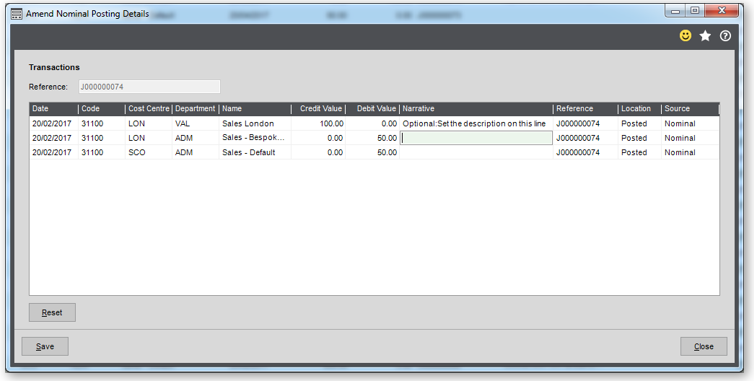
Example – 210 Nominal journal CrDb.xml
<?xml version="1.0" ?>
<sage200Data>
<settings>
<companyCode>DEMO03</companyCode>
<mappings>
</mappings>
</settings>
<NomHeader>
<!-- ===== Header ==== -->
<THJournalType>NOM</THJournalType> <!-- Text 3 - Journal Type NOM, BAT, REC or REV only -->
<!-- Values:NOM,Normal Journal,REV,Reversing Journal,REC,Recurring Journal-->
<THDate>2017-02-20</THDate> <!-- Date - Overide Heading Date, thus causing a new transaction on change -->
<THRef>My Test </THRef> <!-- Text 30 - Overide Heading Ref, thus causing a new transaction on change -->
<!-- using Sage API 200 post three line Nominal Journal user either
<TLAmount> or <TLDebit> and <TLCredit>
to define the amounts which must balance -->
<NomLine>
<TLDetails>Optional:Set the description on this line</TLDetails> <!-- Text 60 - Details -->
<TLExterRef>Optional:And an External ref</TLExterRef> <!-- Text 30 - External Referance -->
<TLNomCode>31100/LON/VAL</TLNomCode>
<TLDebit>100</TLDebit>
</NomLine>
<NomLine>
<TLNomCode>31100/LON/ADM</TLNomCode>
<TLCredit>50</TLCredit>
</NomLine>
<NomLine>
<TLNomCode>31100/SCO/ADM</TLNomCode>
<TLCredit>50</TLCredit>
</NomLine>
</NomHeader>
</sage200Data>
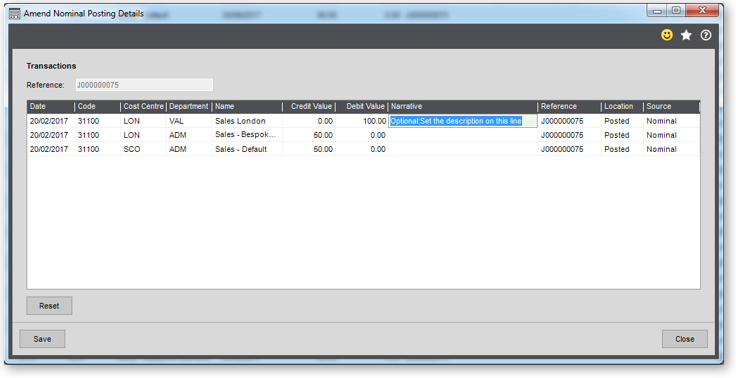
Example – 220 Nominal Journal with VAT.xml
<?xml version="1.0" ?>
<sage200Data>
<settings>
<companyCode>DEMO03</companyCode>
<mappings>
</mappings>
</settings>
<NomHeader>
<!-- ===== Header ==== -->
<THJournalType>NOM</THJournalType> <!-- Text 3 - Journal Type NOM, BAT, REC or REV only -->
<!-- Values:NOM,Normal Journal,REV,Reversing Journal,REC,Recurring Journal-->
<THDate>2017-02-20</THDate> <!-- Date - Overide Heading Date, thus causing a new transaction on change -->
<THRef>My Test </THRef> <!-- Text 30 - Overide Heading Ref, thus causing a new transaction on change -->
<!-- Sage 200 allows the follwoing line types for Sales Orders and Invoice sent to Invoice module
VAT rounding can often be a problem, this example calcs the Net and VAT from
Inclusive of VAT value -->
<NomLine>
<TLDetails>Payment for goods Ref 2516261</TLDetails>
<TLNomCode>16800</TLNomCode> <!-- Bank Account Nominal -->
<TLCredit>1200</TLCredit>
</NomLine>
<NomLine>
<TLNomCode>31100</TLNomCode>
<TLDebit>500</TLDebit>
<TLDetails>Goods with VAT at standard rate</TLDetails> <!-- Text 60 - Details -->
<TLTaxType>1</TLTaxType> <!-- Integer - Tax type, which selects Input or Output Nominal Code -->
<!-- Values:0,N/A,1,Input Goods,2,Input Tax,3,Output Goods,4,Output Tax-->
<TLTaxCode>1</TLTaxCode> <!-- Integer - Tax Code. Make sure the format of the cell is “General” else search may not work properly -->
<!-- Values:List as defined in Sage 200. 0=0% Exempt,1=Standard Rate,2=Zero Rated,4=EC Zero SL,5=EC Service SL,6=EC Service PL,7=EC Zero PL,8=EC Std PL etc.-->
</NomLine>
<NomLine>
<TLNomCode>31100/SCO/ADM</TLNomCode>
<TLDebit>500</TLDebit>
<TLDetails>Goods with VAT at standard rate</TLDetails> <!-- Text 60 - Details -->
<TLTaxType>1</TLTaxType> <!-- Integer - Tax type, which selects Input or Output Nominal Code -->
<!-- Values:0,N/A,1,Input Goods,2,Input Tax,3,Output Goods,4,Output Tax-->
<TLTaxCode>1</TLTaxCode> <!-- Integer - Tax Code. Make sure the format of the cell is “General” else search may not work properly -->
<!-- Values:List as defined in Sage 200. 0=0% Exempt,1=Standard Rate,2=Zero Rated,4=EC Zero SL,5=EC Service SL,6=EC Service PL,7=EC Zero PL,8=EC Std PL etc.-->
</NomLine>
</NomHeader>
</sage200Data>
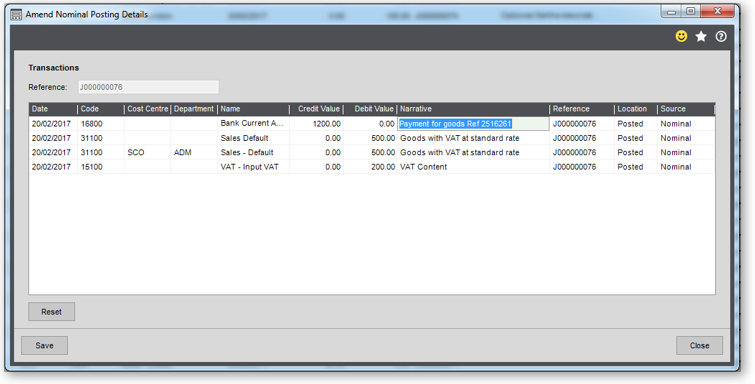
Example – 230 Nominal Journal Recuring.xml
<?xml version="1.0" ?>
<sage200Data>
<settings>
<companyCode>DEMO03</companyCode>
<mappings>
</mappings>
</settings>
<NomHeader>
<!-- ===== Header ==== -->
<THJournalType>REC</THJournalType> <!-- Text 3 - Journal Type NOM, BAT, REC or REV only -->
<!-- Values:NOM,Normal Journal,REV,Reversing Journal,REC,Recurring Journal-->
<THDate>2017-02-20</THDate> <!-- Date - Overide Heading Date, thus causing a new transaction on change -->
<THRecDates1>2017-03-20</THRecDates1> <!-- Date - Recuring date, if transaction type 2,Accrual Journal -->
<THRecDates2>2017-04-20</THRecDates2>
<THRecDates3>2017-05-20</THRecDates3>
<THRecDates4>2017-06-20</THRecDates4>
<THRef>A Recuring Journal</THRef> <!-- Text 30 - Overide Heading Ref, thus causing a new transaction on change -->
<!-- Sage API 200 post three line Recuring Nominal Journal user either
<TLAmount> or <TLDebit> and <TLCredit>
to define the amounts which must balance -->
<NomLine>
<TLDetails>Optional:Set the description on this line</TLDetails> <!-- Text 60 - Details -->
<TLExterRef>Optional:And an External ref</TLExterRef> <!-- Text 30 - External Referance -->
<TLNomCode>31100/LON/VAL</TLNomCode>
<TLAmount>-100</TLAmount>
</NomLine>
<NomLine>
<TLNomCode>31100/LON/ADM</TLNomCode>
<TLAmount>50</TLAmount>
</NomLine>
<NomLine>
<TLNomCode>31100/SCO/ADM</TLNomCode>
<TLAmount>50</TLAmount>
</NomLine>
</NomHeader>
</sage200Data>
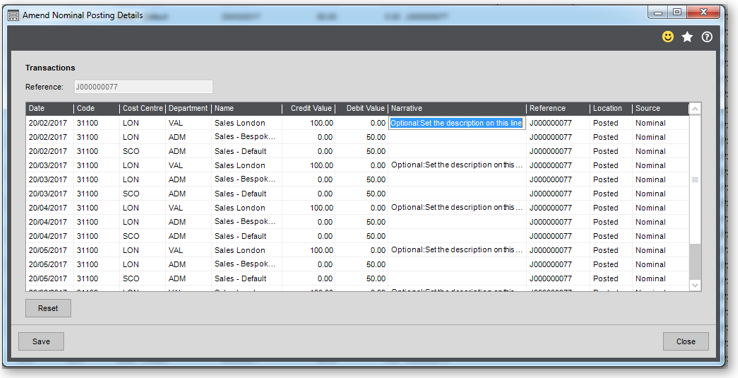
Example – 240 Nominal Journal Reversing.xml
<?xml version="1.0" ?>
<sage200Data>
<settings>
<companyCode>DEMO03</companyCode>
<mappings>
</mappings>
</settings>
<NomHeader>
<!-- ===== Header ==== -->
<THJournalType>REV</THJournalType> <!-- Text 3 - Journal Type NOM, BAT, REC or REV only -->
<!-- Values:NOM,Normal Journal,REV,Reversing Journal,REC,Recurring Journal-->
<THDate>2017-02-20</THDate> <!-- Date - Overide Heading Date, thus causing a new transaction on change -->
<THReversalDate>2020-03-20</THReversalDate> <!-- Date - Reversal date, if transaction type 2,Accrual Journal -->
<THRef>A Reversing Journal</THRef> <!-- Text 30 - Overide Heading Ref, thus causing a new transaction on change -->
<!-- Sage API 200 post three line Reversing Nominal Journal user either
<TLAmount> or <TLDebit> and <TLCredit>
to define the amounts which must balance -->
<NomLine>
<TLDetails>Optional:Set the description on this line</TLDetails> <!-- Text 60 - Details -->
<TLExterRef>Optional:And an External ref</TLExterRef> <!-- Text 30 - External Referance -->
<TLNomCode>31100/LON/VAL</TLNomCode>
<TLAmount>-100</TLAmount>
</NomLine>
<NomLine>
<TLNomCode>31100/LON/ADM</TLNomCode>
<TLAmount>50</TLAmount>
</NomLine>
<NomLine>
<TLNomCode>31100/SCO/ADM</TLNomCode>
<TLAmount>50</TLAmount>
</NomLine>
</NomHeader>
</sage200Data>