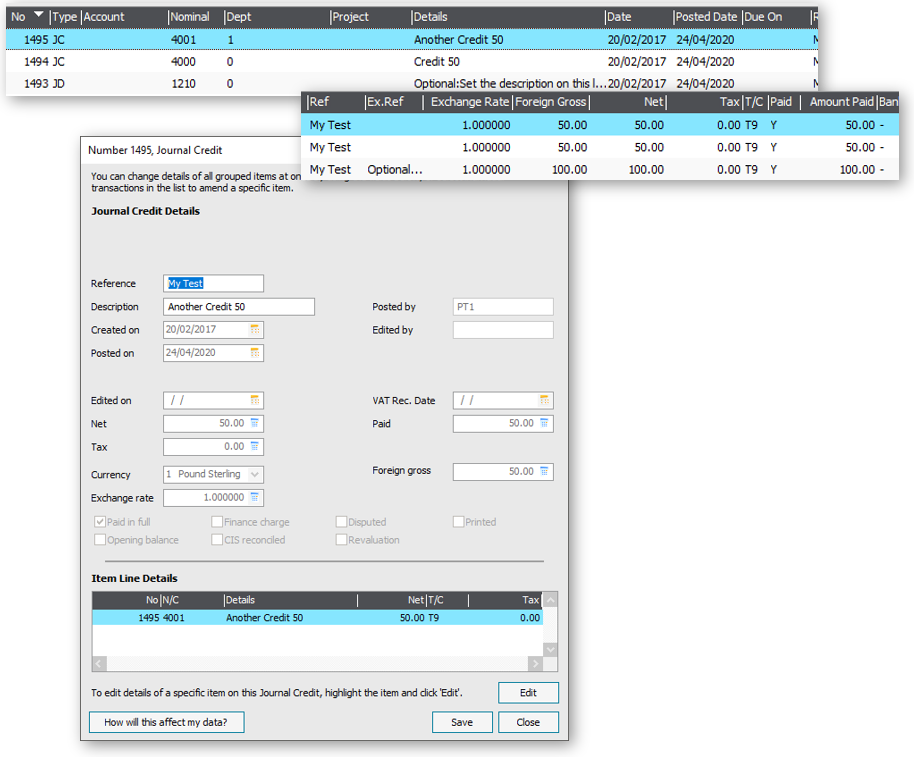The PostTrans XML API for Sage 50 posts Nominal Journals into Sage 50, from a simple XML file, submitted to import directory or IMAP e-mail account.
After posting the file is moved to a processed folder, and the Transaction Reference is added to the top of XML file. If the file fails validation, then the error/errors are appended to the top of the file. A user can then easily edit and resubmit to PostTrans XML API for Sage 50.
List of Tags/Entities for mapping are at bottom of page.
Click here for an overview of the XML API for Sage 50
Demonstration Video
The following demo shows Sage 200, but the principle is exactly the same:
PostTrans XML API for Sage 200 Nominal Journal
| |
0:00 |
Where to get help |
| |
1:00 |
Where to import from |
| |
1:40 |
Open example and walk tNominal Journal XML API |
| |
4:00 |
Post Nominal Journal into Sage 200 |
| |
4:30 |
The proof |
List of Examples
Example – 1000 Nominal Journal Amount.xml
<?xml version="1.0" ?>
<sage50Data>
<settings> <!-- Optional overide settings/mappings -->
<companyCode>DEMO01</companyCode>
<mappings>
</mappings>
</settings>
<NomHeader>
<!-- ===== Header ==== -->
<THDate>2017-02-20</THDate> <!-- Date - Overide Heading Date, thus causing a new transaction on change -->
<THRef>My Test using Cr/Db </THRef> <!-- Text 30 - Overide Heading Ref, thus causing a new transaction on change -->
<!-- using Sage API 50 post three line Nominal Journal user either
<TLAmount> or <TLDebit> and <TLCredit>
to define the amounts which must balance -->
<NomLine>
<TLDetails>Optional:Set the description on this line</TLDetails> <!-- Text 60 - Details -->
<TLExterRef>Optional:And an External ref</TLExterRef> <!-- Text 30 - External Referance -->
<TLNomCode>1210</TLNomCode> <!-- Credit -->
<TLAmount>-100</TLAmount>
</NomLine>
<NomLine>
<TLDetails>Another line of text</TLDetails>
<TLNomCode>4000</TLNomCode>
<TLAmount>50</TLAmount> <!-- Debit -->
</NomLine>
<NomLine>
<TLDetails>Credit of 50</TLDetails>
<TLDepartment>1</TLDepartment>
<TLNomCode>4001</TLNomCode>
<TLAmount>50</TLAmount> <!-- Debit -->
</NomLine>
</NomHeader>
</sage50Data>
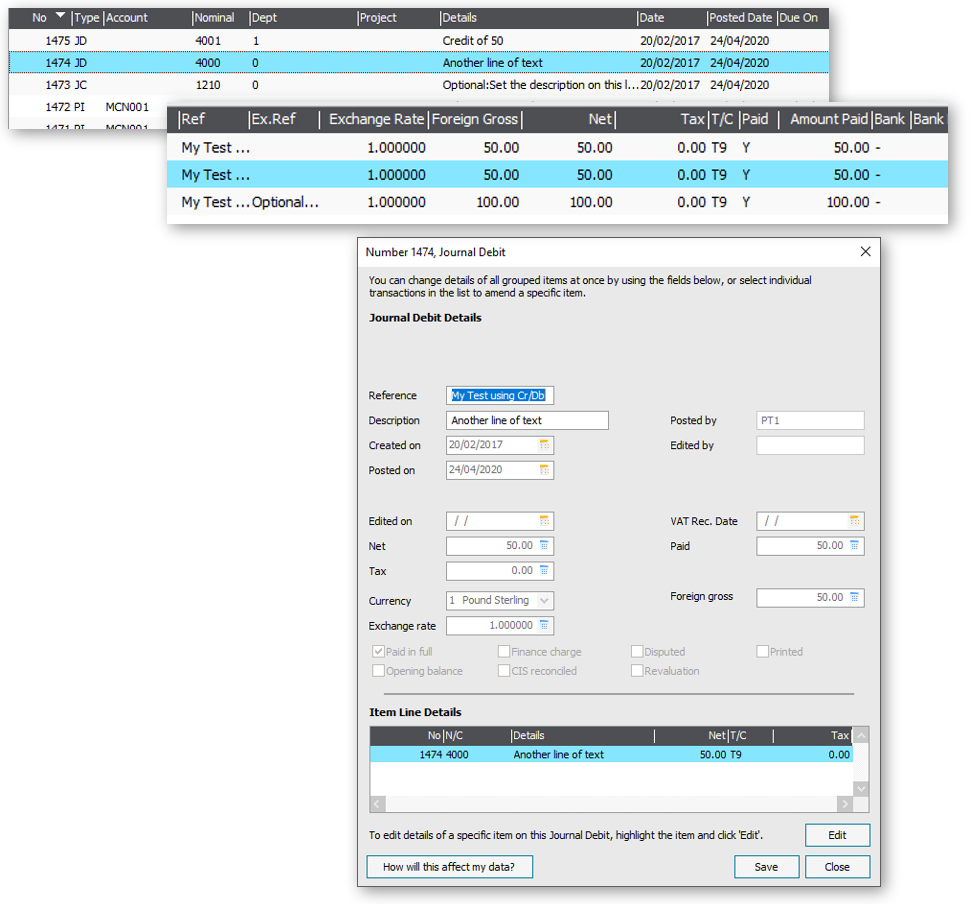
Example – 1010 Nominal journal CrDb.xml
<?xml version="1.0" ?>
<sage50Data>
<settings> <!-- Optional overide settings/mappings -->
<companyCode>DEMO01</companyCode>
<mappings>
</mappings>
</settings>
<NomHeader>
<!-- ===== Header Sage 50 Journal ==== -->
<THDate>2017-02-20</THDate> <!-- Date - Overide Heading Date, thus causing a new transaction on change -->
<THRef>My Test</THRef> <!-- Text 30 - Overide Heading Ref, thus causing a new transaction on change -->
<NomLine>
<TLDetails>Optional:Set the description on this line</TLDetails> <!-- Text 60 - Details -->
<TLExterRef>Optional:And an External ref</TLExterRef> <!-- Text 30 - External Referance -->
<TLNomCode>1210</TLNomCode>
<TLDebit>100</TLDebit>
</NomLine>
<NomLine>
<TLDetails>Credit 50</TLDetails>
<TLNomCode>4000</TLNomCode>
<TLCredit>50</TLCredit>
</NomLine>
<NomLine>
<TLDetails>Another Credit 50</TLDetails>
<TLDepartment>1</TLDepartment>
<TLNomCode>4001</TLNomCode>
<TLCredit>50</TLCredit>
</NomLine>
</NomHeader>
</sage50Data>